How to Create a Chatbot for Facebook Pages to Drive Thousands of Conversions
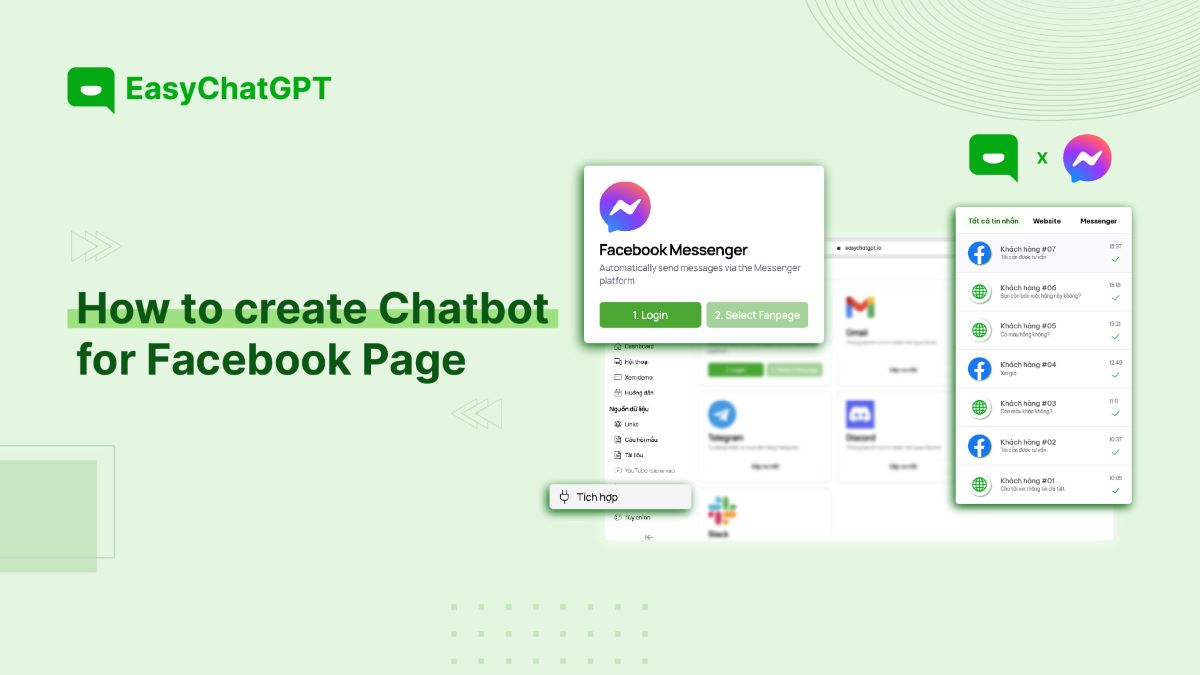
Facebook chatbots have become essential tools for businesses to enhance customer experiences and optimize online sales processes.
If you’re looking to create a chatbot for your page, this guide will provide detailed steps using EasyChatGPT - a powerful solution trusted by leading retailers like Điện Máy XANH and Rạng Đông. It simplifies sales processes and ensures 24/7 customer support.
1. What is a Facebook Chatbot?
A Facebook chatbot is an automated application that communicates with customers through Facebook Messenger. It instantly responds to user inquiries without human intervention. Integrated directly with a fanpage, chatbots allow businesses to engage with customers anytime, anywhere, optimizing sales and customer service.
A Facebook chatbot can:
- Support customer care by answering common questions (e.g., product details, pricing, promotions).
- Automate tasks like data collection, product recommendations, and conducting surveys.
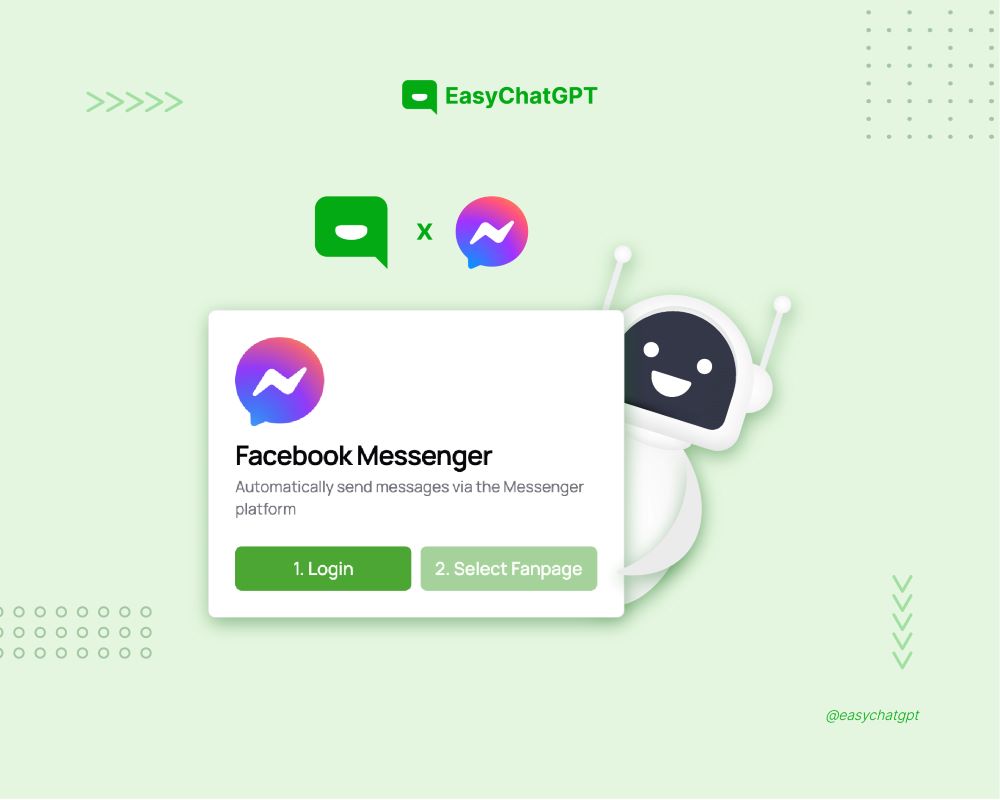
Integrating chatbots into Facebook helps businesses save costs and optimize customer experience effectively
2. Who Should Use a Facebook Chatbot?
Facebook chatbots are suitable for various types of businesses, including:
- Online retailers: Provide product information, resolve queries, and assist during shopping.
- Customer service providers: Industries like telecom, insurance, and banking can use chatbots for basic inquiries, saving time and resources.
- Event organizers and communities: Enhance engagement by providing detailed activity schedules, promotions, or participation guides.
- Small and medium enterprises (SMEs): Businesses with limited customer support resources can use chatbots to deliver efficient, automated customer service.
>>> Read more: Busting the Myth: AI for All Businesses
3. How to Create a Facebook Chatbot Easily with EasyChatGPT
Creating a chatbot for your Facebook page is straightforward with EasyChatGPT. Follow these steps:
Step 1: Log in to Your Account
Access the platform by logging into your account. If you don’t have one, register on the website with your credentials.
Step 2: Go to Settings and Integrate Messenger
Navigate to the settings, select the integration option, and log in to your Facebook account. Connect your desired fanpage to initiate the Messenger setup.
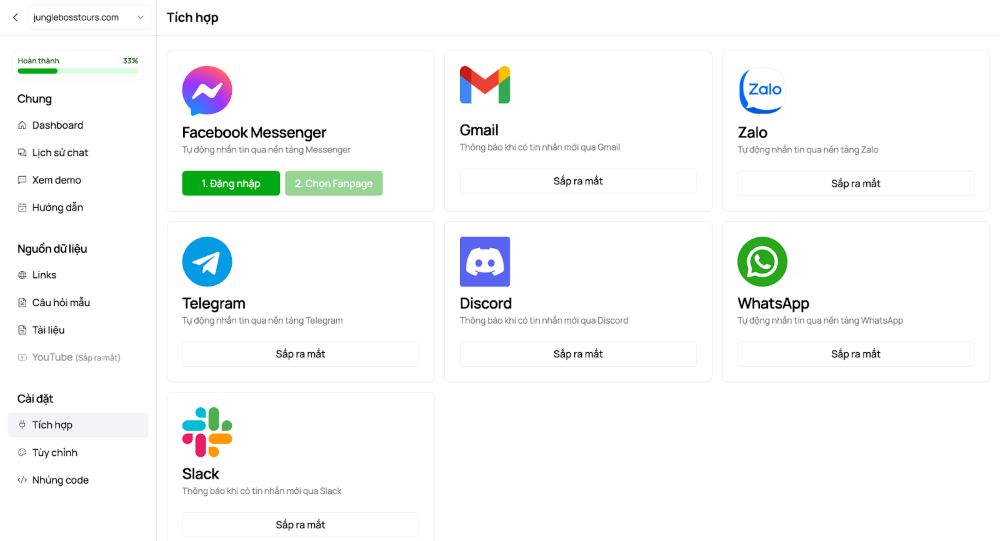
Creating chatbots for Facebook Pages is easier with AI Chatbot EasyChatGPT
Step 3: Link Your Facebook Account
Grant EasyChatGPT access to your fanpage and Messenger by logging into your Facebook account and allowing permissions.
Step 4: Configure the Chatbot for User Interaction
Use the platform’s tools to create chatbot scripts that:
- Respond to FAQs about your products or services.
- Notify users of promotions.
- Suggest relevant products based on customer preferences.
- Provide instant support when needed.
Once configured, your chatbot will be live on Messenger, improving customer interaction and sales processes.
4. Benefits of Using a Chatbot for Facebook Pages

AI Chatbots will bring businesses many significant benefits
Facebook chatbots offer multiple advantages, including:
- Automated customer care: Quickly address FAQs without human assistance.
- Time and cost savings: Reduce staffing costs while maintaining quality customer support.
- Enhanced customer experience: Provide round-the-clock assistance, even outside business hours.
- Boosted sales: Chatbots can drive revenue by recommending suitable products and encouraging purchases.
With EasyChatGPT, creating a chatbot is effortless. By leveraging AI-powered chatbots, businesses can enhance customer care, reduce costs, and streamline sales processes. Start building an optimized system today with EasyChatGPT—the perfect AI chatbot solution for your business!




